Org Mode
Mircheski Petar
January 27, 2022
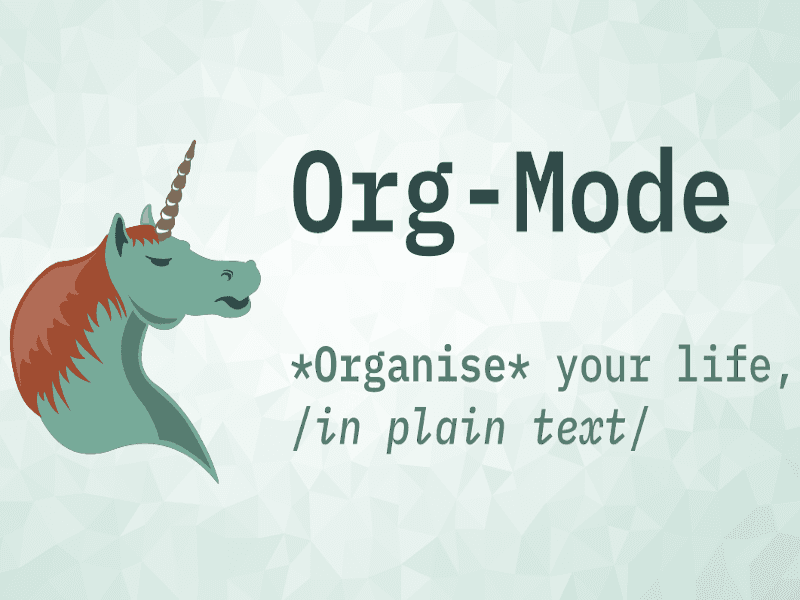
Emacs and the meaning of life
Org-mode is one of the many reasons I use GNU Emacs
I'm a relatively fresh user of GNU Emacs. Started using it only a few years ago. Coding in python and typescript at my previous job is what hooked me on using Emacs especially the Doom Emacs framework for Emacs. As an university student I used Latex to take notes and write papers and documents but I had always struggled to find a good tool for taking notes, time and task management and general drafting of ideas and thought. I spend a large potion of my day in my editor anyway, so transitioning to using org-mode was without any hassle.
Org-Mode ?
So what is Emacs's Org mode really?
Org-mode is a extremely powerful tool for when writing any kind of document not-necessarily programming related, through it can be. Org-mode can serve as an replacement or in some cases an addition to any kind of program in the likes of Libre Office Writer, Markdown or Latex.
Org-mode has the ability to export it's .org files to Markdown, HTML and Latex files which can further be converted to PDF files(the best file format). It can be used as an time-organizer or task manager. And since Org-mode is and emacs-package, it can be extended and modified to the users needs and wishes.
Why not Markdown ?
The main features that Emacs's Org-mode has over Markdown are:
- Rendering fragments inline.
- Syntax highlighting of various programming languages.
- Great table editing and formatting.
- Great foreign language encoding and displaying when using evil-mode.
- Styling bold and italicized text easily.
Why not LaTeX
The main features that Emacs's Org-mode has over are:
- The compilation process is much simpler no need for the Terminal or a fancy IDE.
- The layout of the code you write is much simpler.
- Org-mode has the same functionality that has but in a much simpler format.
- Org-mode has the ability to export all your org files to .
My Org-mode e-lisp dot-files
Since Org-mode is a emacs official package it's open-source and fully customizable. One can use their emacs-configuration to improve their org-mode experience.
Org indent mode
To display the buffer in the indented view, activate Org Indent minor mode, by adding the following line of code to your Doom-emacs configuration file.
(add-hook 'org-mode-hook 'org-indent-mode)
Org agenda and formatting
If using the org-agenda in org-mode you have to setup the folders in which The following code adds your agenda directory and standardizes the date-format and file-format.
(setq org-directory "~/repos/agenda"
org-agenda-files '("~/repos/agenda")
;; org-default-notes-file (expand-file-name "notes.org" org-directory)
org-ellipsis " ▼ "
org-log-done 'time
;; org-journal-dir "~/Org/journal/"
org-journal-date-format "%B %d, %Y (%A) "
org-journal-file-format "%Y-%m-%d.org"
org-hide-emphasis-markers t)
Org agenda and formatting
Customizing the way the headers are displayed in org-mode.
(setq org-superstar-headline-bullets-list '("⁖" "◉" "○" "✸" "✿"))
Org-mode Xelatex integration
One of the most useful ways to use Org-mode is writing markups and notes. The key-point of org-mode is it's excellent integration with and it's ability to compile to .tex files that could then be used to compile to pdf-files. Some people have even written their Ph.D. thesis in Org-mode.
(setq org-latex-to-pdf-process
'("xelatex -interaction nonstopmode %f"
"xelatex -interaction nonstopmode %f"))
Conclusion
Overall, I find the experience of writing in org much simpler and enjoyable than writing in Markdown, Office like programs or . Plus, I love hacking on emacs, and moving my workflow over to Emacs has been a really enjoyable experience, and has taught me a lot of new things.